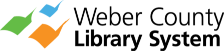Check Out Our Online Catalog:
A powerful way to search 💪
With our updated system, you can search for books, magazines, movies, and more. Here are the steps to search for an item:
- Go to our library's website.
- Click on the "Catalog" tab.
- Type in the title, author, or keyword of the item you are looking for in the search bar.
- Click "Search".
- Browse the results and click on the item you want for more information.
Our new system also allows you to reserve items, see your account information, and renew items online. If you have any questions or need assistance, please ask one of our librarians.
-
Image

Reserve, renew, and view account information online
Account Management
-
Image

Search for items by title, author, or keyword
Catalog Search
-
Image

Receive assistance with library-related needs
Library Assistance
To get a library card, simply visit our library and bring a valid ID and proof of address. Our librarians will be happy to assist you in signing up for a library card.
The loan period for items varies depending on the type of item and your library membership status. Please check with a librarian or view your account information online for specific loan periods.
Yes! Our library participates in interlibrary loan programs that allow us to request items from other libraries on your behalf. Simply make a request in person with a librarian at any of our locations.
To access our online library resources, such as e-books and databases, simply log in to your account on our website and follow the prompts. If you have any trouble accessing these resources, please ask a librarian for assistance.
To search for an item, go to the library's website and click on the "Catalog" tab. Type in the title, author, or keyword of the item you are looking for in the search bar and click "Search". Browse the results and click on the item you want for more information.
Yes! Our new system allows you to reserve items, see your account information, and renew items online. Simply log in to your account on our website and follow the prompts.
If you have any questions or need assistance, please ask one of our librarians. We are happy to help you with your search and any other library-related needs.